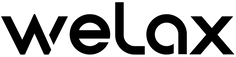You can change how comfortable you feel with
the welax ergonomic office chair S9’s three-level recline switching system. One lever lets you change the chair for work, meetings, or relaxing. Studies show that adjustable chairs like this can lower back and neck pain. They help you sit up straighter and stop you from feeling sore during the day.
Key Takeaways
-
The Welax ergonomic office chair S9 has three recline modes: 105°, 116°, and 130°. These modes help you work, join meetings, or relax. They also help lower back and neck pain.
-
One lever lets you make all the changes. This makes it fast and simple to switch modes. You do not need to stand up or guess which lever to use.
-
Changing how you sit often with the Welax S9 makes you feel better. It helps you sit up straight and stops you from feeling sore when you sit for a long time.
Welax S9 Recline System
Three Recline Modes
You need a chair that changes with you all day.
The ergonomic office chair S9 has three recline modes for different things you do. Pick the 105° mode when you want to work hard. This angle helps your back stay in a good shape and keeps you awake. For meetings or talking, use the 116° mode. This setting makes your hips feel better and lets you sit longer without pain. If you want to rest, try the 130° mode. You can lean back almost flat and get support from your head to your lower back.
Tip: Try each mode as you go through your day. You will see your body feels less tired and more comfortable.
The welax S9 uses smart ergonomic design to keep you feeling good. The chair changes with your weight and how you move. It locks in place so you always feel safe. Lab tests show that chairs with more than one recline level help you feel better and lower pressure on your body.
One-Lever Control
Changing modes should be easy. The welax S9 has a one-lever control system. You only need one hand to make changes. Push the lever forward to move the seat. Pull it back to change how far you lean. Move it up or down to set the height. You do not have to guess which lever to use.
Research shows that a single-lever system makes things easier. The lever has a special part that lets you control how much you move and where you stop. You can make small changes every time. This system also fits your body, so you always feel just right.
Note: The welax S9’s one-lever control saves you time and energy. You can go from working to relaxing in seconds, without getting up.
You can switch modes easily and use the chair without thinking. The welax S9 works well for your whole day, whether you work, meet, or rest. You stay comfy, focused, and ready for anything.
How to Switch
Switching between the three recline modes on the
welax ergonomic office chair S9 is simple and fast. You do not need to search for different levers or buttons. The one-lever system puts all the control in your hand. Here is how you can switch modes:
-
Sit comfortably in the chair. Make sure your back and feet are in a relaxed position.
-
Find the single lever under your seat. This lever controls all the main adjustments.
-
To change the recline angle:
-
Pull the lever backward.
-
You will feel the chair unlock.
-
Lean back gently until you reach your desired angle—105°, 116°, or 130°.
-
Release the lever to lock the chair in place.
-
To adjust the seat forward or backward:
-
Push the lever forward.
-
Slide the seat to fit your leg length.
-
Let go of the lever to set the position.
-
To change the height:
-
Move the lever up or down.
-
The chair will rise or lower smoothly.
-
Release the lever when you reach the right height.
Tip: You can switch between modes in just a few seconds. The welax ergonomic office chair S9 makes it easy to go from working to relaxing without getting up.
Tips for Use
You want to get the most comfort and safety from your chair. Follow these tips to use the welax S9 like a pro:
-
Always adjust while seated. This keeps the chair stable and helps you find the best position for your body.
-
Make sure the lever clicks into place. This locks the chair and keeps you safe.
-
Switch modes for different tasks:
-
105° (Focused Work): Use this angle when you need to concentrate. Your back stays straight, and you feel alert.
-
116° (Meetings): Pick this mode for long talks or video calls. It eases pressure on your hips and lets you sit longer.
-
130° (Relaxation): Lean back and rest. This mode supports your whole body, from your head to your feet.
The office chair S9 gives you more than just recline. The 6D armrests move with you, so your arms always feel supported. The lumbar support fits your lower back and keeps your spine healthy. The 3D headrest cradles your neck, and the footrest lets you stretch out and relax. All these features work together to make every mode feel better.
You deserve a chair that adapts to you. The three-level recline switching system gives you control, comfort, and a better experience every time you sit down.
You should feel comfortable every day. The office chair S9 lets you change between work, meetings, and relaxing without trouble. Try all the modes to see which one you like best. > Feel how ergonomic design and easy controls help you. Pick the chair S9 to feel better and enjoy sitting every time.